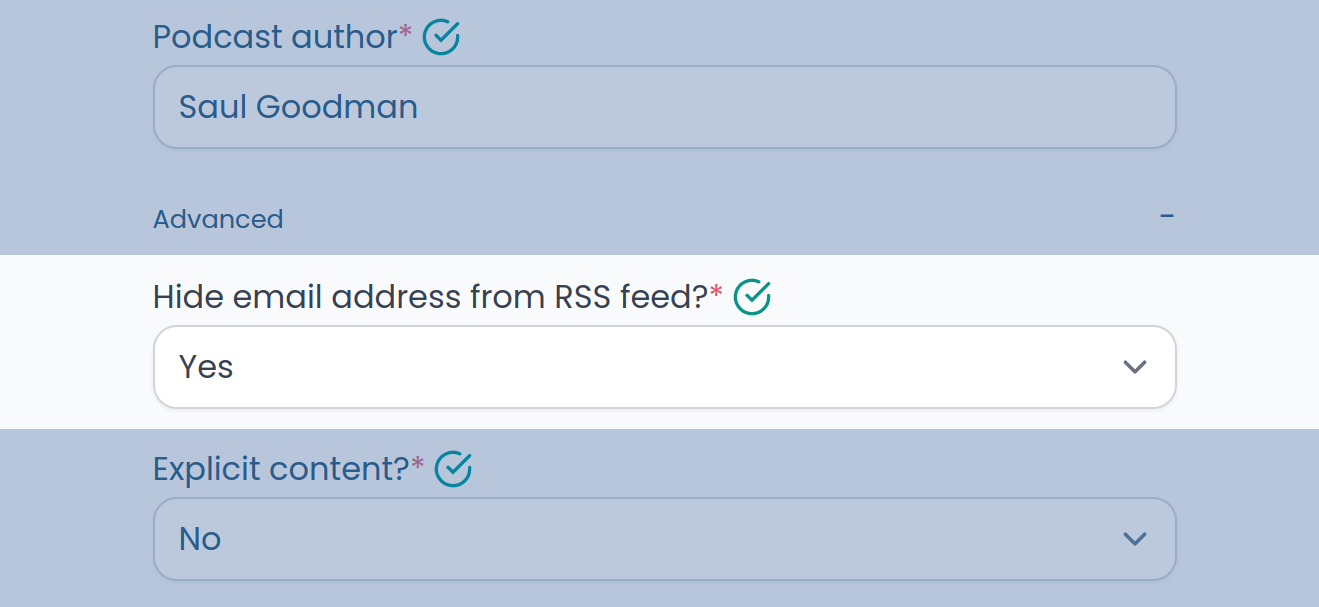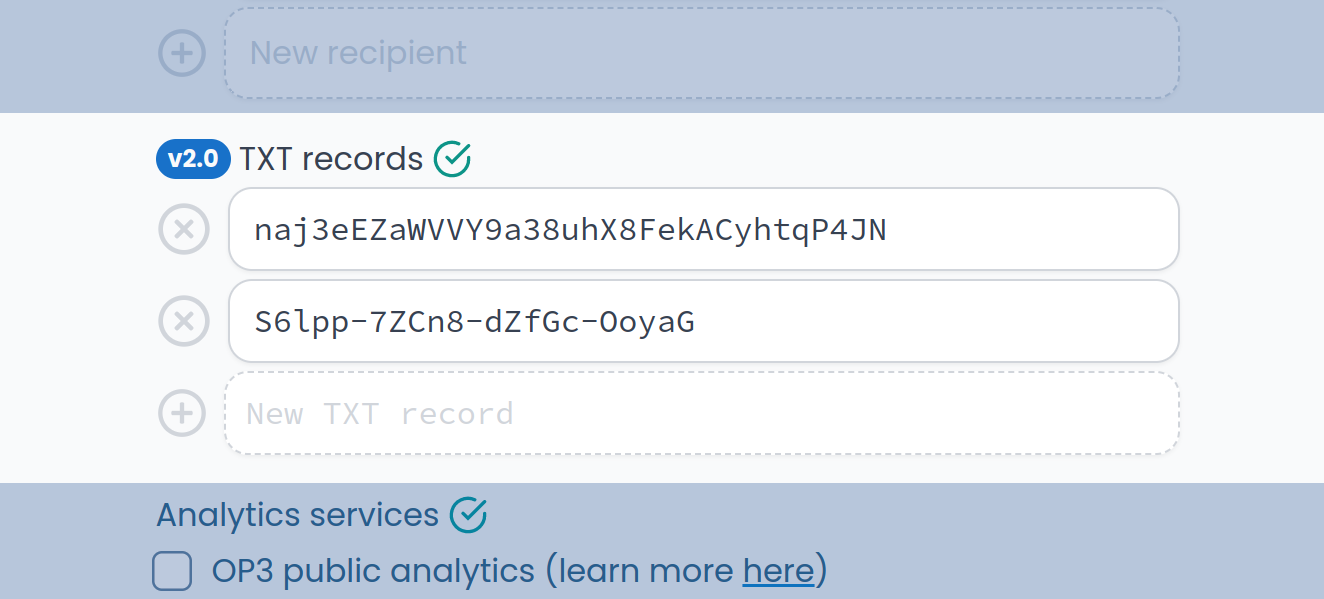No More Spam
You can now hide email address from your RSS feed!
Historically, email addresses in podcast RSS feeds have been used to prove ownership to platforms like Apple Podcasts. But as always, if an email address is publicly available, it will used by spammers. As a result, there has been an active push to find alternatives.
For example, Apple is deprecating the <itunes:owner> tag, which included podcaster's email address.
Now, podcasters are typically asked to include an authorization code in their podcast copyright field, which proves that they are in control of the feed.
That is an OK solution, but it is not ideal because that code may also be shown in podcast players.
It does not compromise security but is nevertheless ugly; there is a more elegant way of doing this!
TXT records
Podcast namespace initiative recently introduced <podcast:txt> tag, which can include arbitrary text and is not meant to be shown to listeners.
Following on from earlier discussion, <podcast:txt> can be used to verify the ownership of a podcast.
Although Apple is asking podcasters to include the authorization code in their podcast's copyright, they seem to be scanning the whole RSS feed for that code, so including it in a <podcast:txt> tag works just fine!
Doing it this way also ensures that public pages of your podcast are not cluttered with unnecessary text.
How do I use this?
At RSS Blue, you can hide your email address from the RSS feed simply by editing your podcast: