Guide to Value4Value RSS Music
There is a better way to get paid for your music. Distribute your music as a podcast and let your listeners support you with Bitcoin!
On average, artists make around $0.003 per stream on Spotify. Most people derive much more value from listening to music, and we now have the infrastructure that enables them to give that value back to you.
The idea is simple:
- You distribute your music in a podcast form.
- You embed your digital wallet in your music feed.
- Listeners on modern podcast apps stream Bitcoin to you. This happens both when they listen to your music directly and when another podcast plays your tracks!
Music as a podcast?...
Yes, it's a thing! When we hear “podcast”, we often think of a talk show, but podcasts are just media distributed using the RSS technology. It is an open standard that lets you upload audio to one place and have it available in all podcast apps. For music, this means that your album or single can be listened to in all apps that support music podcasts.
1. Get a digital wallet
Many modern podcasting apps support fast and low-fee Bitcoin payments through the Lightning Network. Whether you're a solo artist or a band, each person can have their own wallet, and the payments will be split automatically!
Currently, there exist two major providers of podcasting-compatible Lightning wallets. They are the most straightforward to set up, though you can choose any wallet that supports the keysend protocol.
 Fountain
Fountain
Fountain is an RSS-based player that provides Lightning wallets to all of its users. It is available on both iOS and Android.
After installing the app and setting up the account, note your Lightning address by following the steps below:
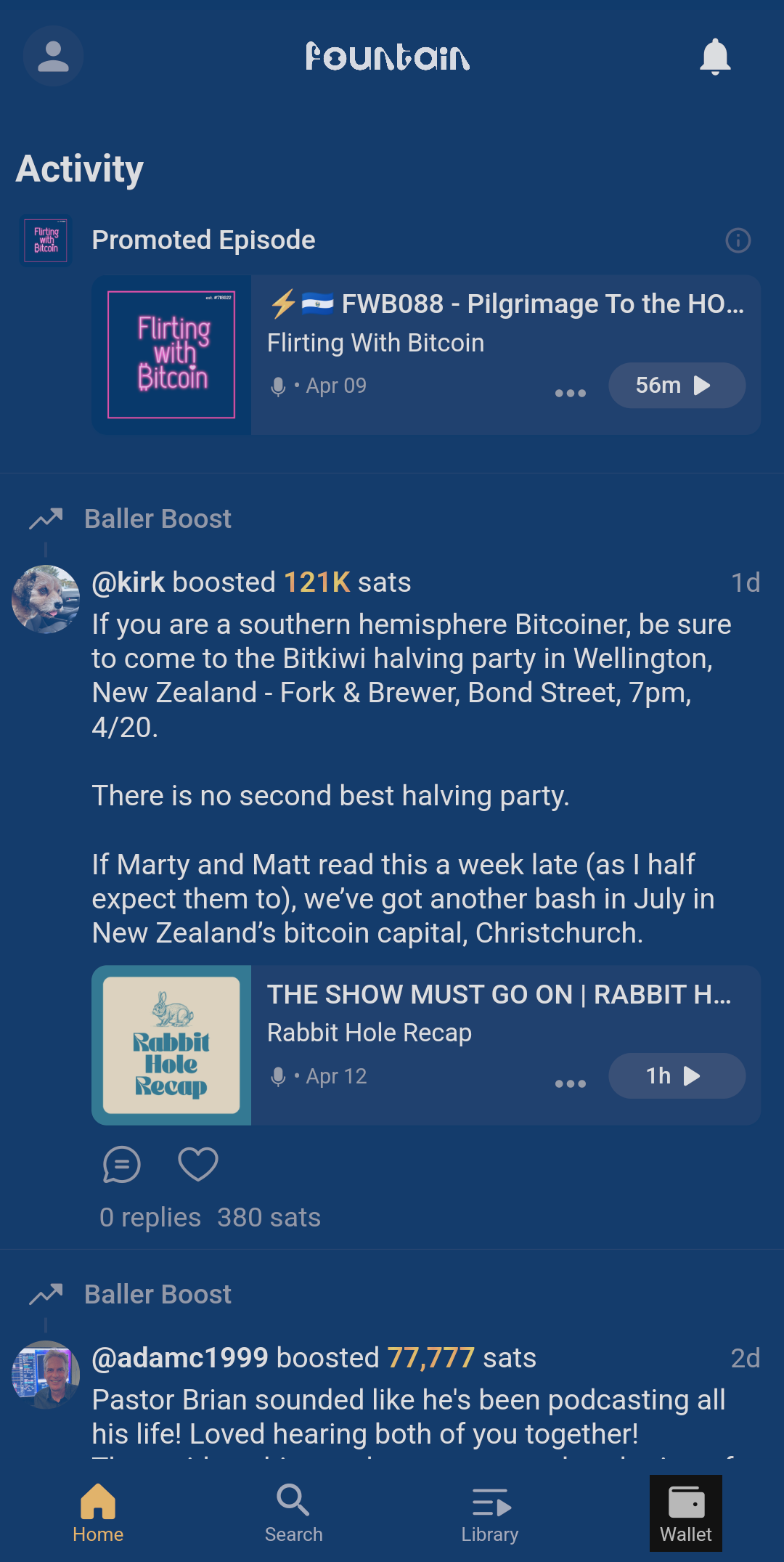
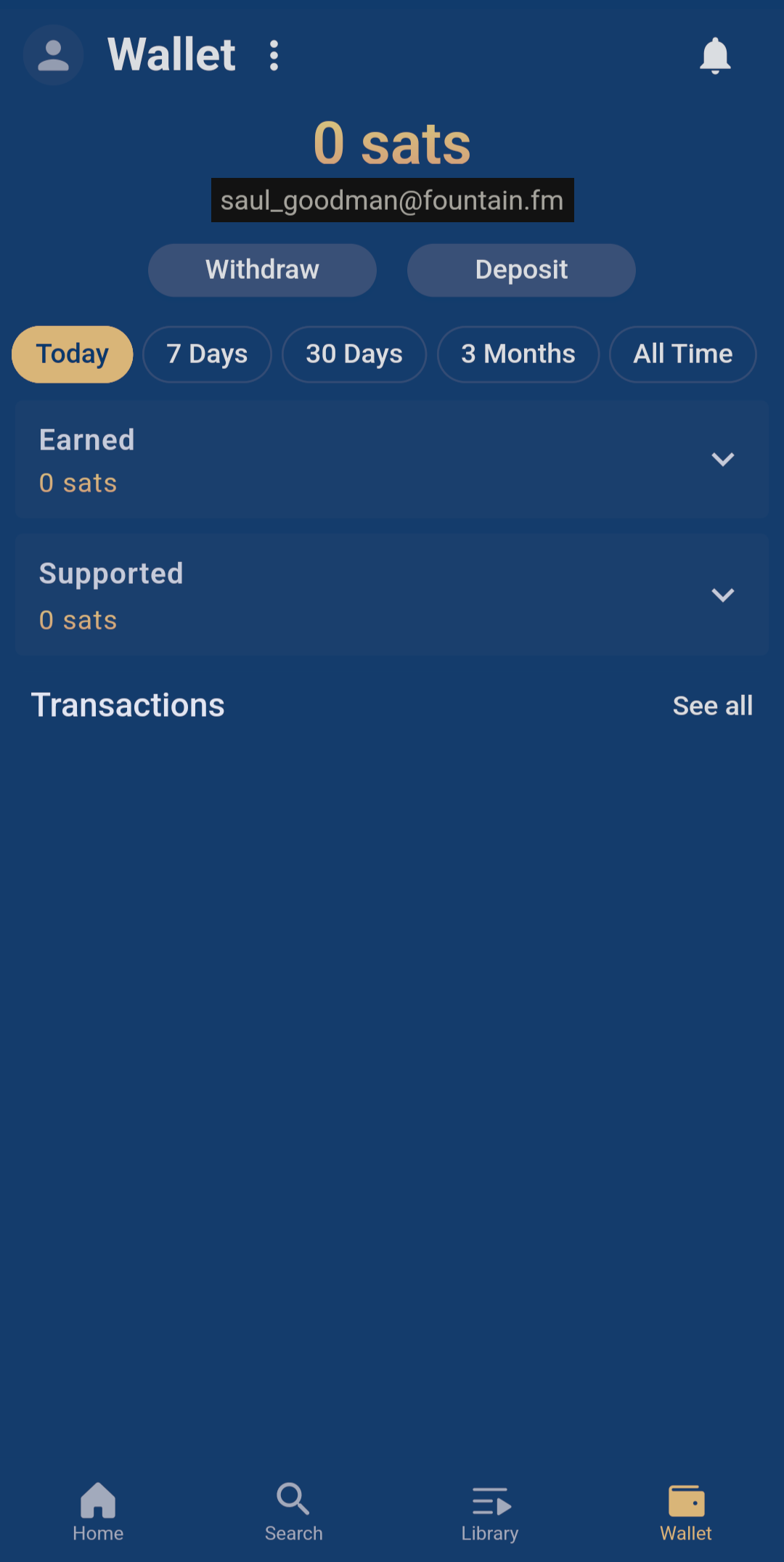
username@fountain.fm.
 Alby
Alby
Alby provides Lightning wallets for small amounts of Bitcoin. You can obtain an Alby wallet through one of the following players:
After setting up your account, note your Lightning address by going to getalby.com/node:
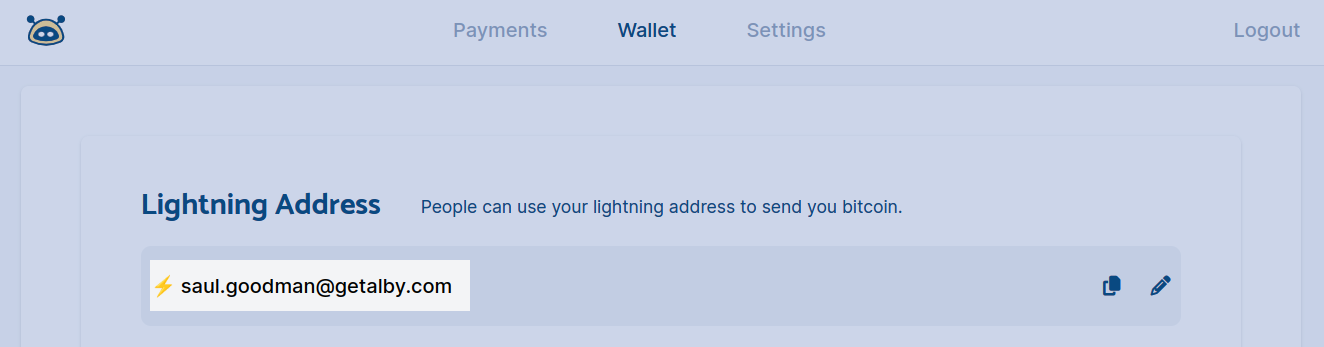
2. Upload your music
At RSS Blue, we support music natively. After signing up, create either an album or a single.
Once you have a Lightning address of your wallet (see step 1), you can add it in the “Monetization” tab:

You can add up to 25 recipients, each with their own Lightning wallet and split:

For a music single, you can upload it in the same window. For an album, you'll be able to upload your tracks in the dashboard:

RSS Blue pricing model takes into account that music tracks are typically shorter than talk shows. Any track that is 10 minutes long or less will contribute only $0.50 to your monthly charge—this could mean 10 new music tracks for just $5.00/month! You can find more and up-to-date details on our pricing here.
3. Get paid
Listeners on modern podcast players like Fountain, Podverse, and Podfans will now be able to send value back to you via fractions of Bitcoin either by
- continuous streaming of micropayments while tracks are being played, or
- one-time payments (boosts) that may contain personalized messages.
Additionally, there now exist dedicated music shows, like The Boostagram Ball, that play music from other podcasts and give value back to the artists. Such shows use a new Podcasting 2.0 standard called wallet switching—when your track is being played, the payments are redirected to your band's wallets! You can also start your own music show at RSS Blue!
Listen to the most boosted tracks by visiting podcastindex.top.