Value-for-value
RSS Blue is encouraging every artist and podcaster to receive value directly from their listeners.
Philosophy
Value-for-value (V4V) is the idea that creators and listeners can freely exchange value. No paywalls, no exclusivity—you give back the value you believe you received. The concept is inspired by The No Agenda Show, a podcast that has been using this model since 2007.
We recommend value4value.info for more information.
Monetary value
In practice, you as a creator now have the ability to receive instant monetary value from your listeners. Many RSS-based players have implemented a way for listeners to send you money when they listen to your content.
These payments typically come in one of two forms:
- continuous streaming of micropayments while audio is being played
- one-time payments, also known as boosts
The technology
The technology behind these payments is the Bitcoin Lightning network. It is a protocol allowing instant, low-fee transactions.
Each feed at RSS Blue can reference multiple digital wallets, allowing you (and any other contributors) to receive listener payments. Because the wallet addresses are embedded in the feed, it's transparent to everyone, and it allows players to send payments directly to the creators without any middlemen.
Lightning wallets
To receive value, you can bring any keysend-enabled Lightning wallet; below are some options.
 Fountain
Fountain
Fountain is an RSS-based player that provides Lightning wallets to all of its users. It is available on both iOS and Android.
After installing the app and setting up the account, note your Lightning address by following the steps below:
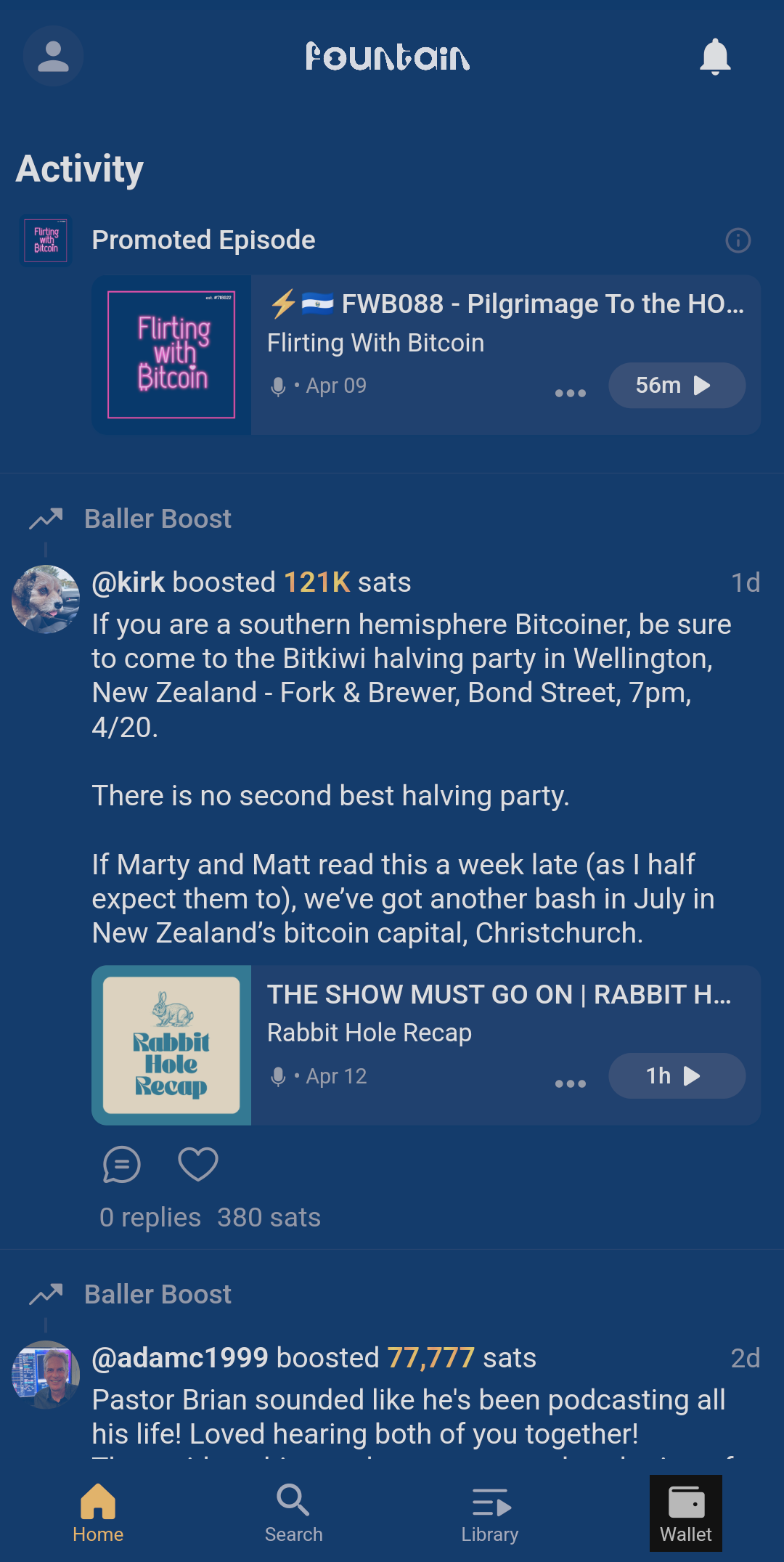
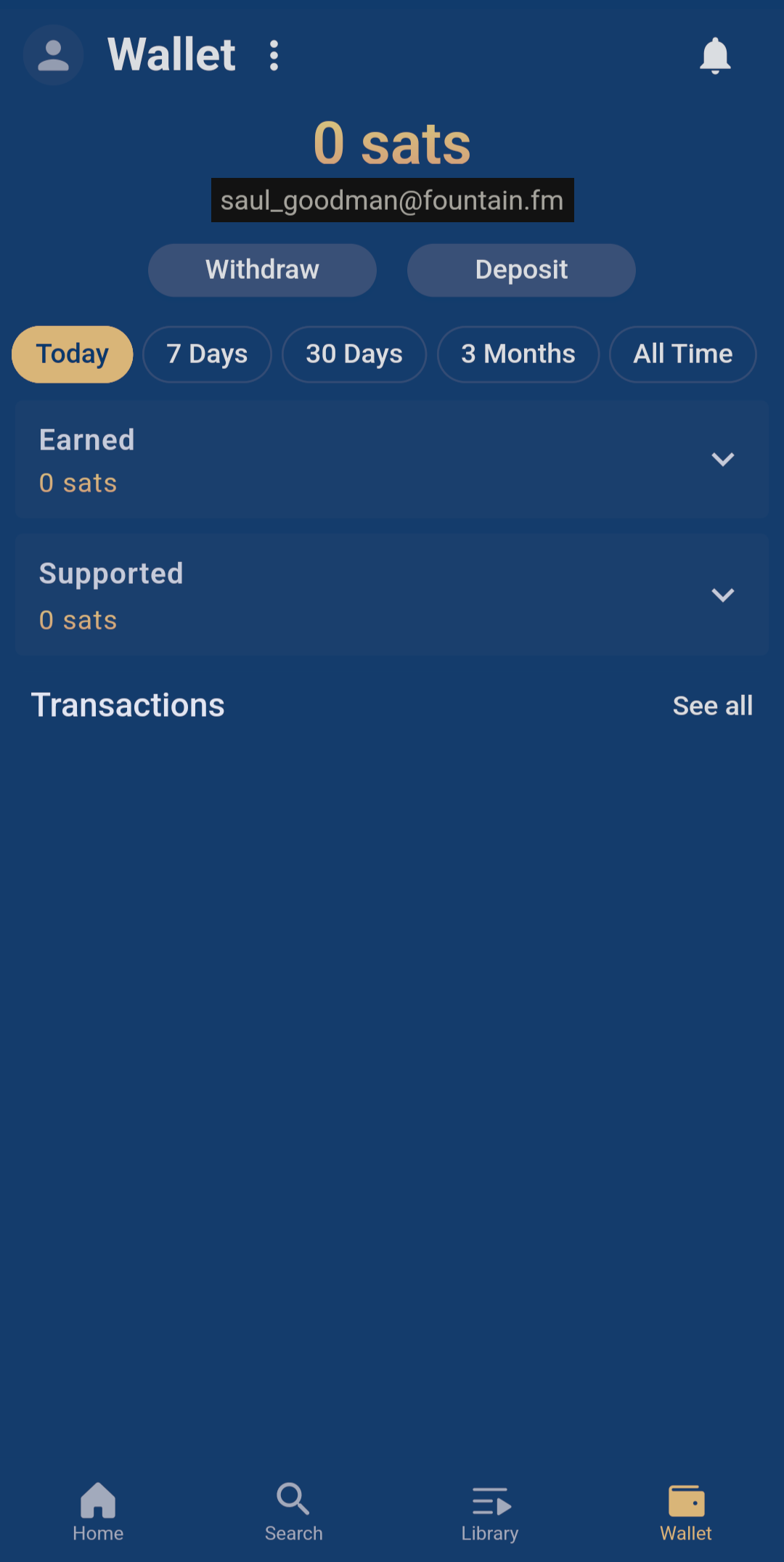
username@fountain.fm.
 Alby
Alby
Alby provides Lightning wallets for small amounts of Bitcoin. You can obtain an Alby wallet through one of the following players:
After setting up your account, note your Lightning address by going to getalby.com/node:
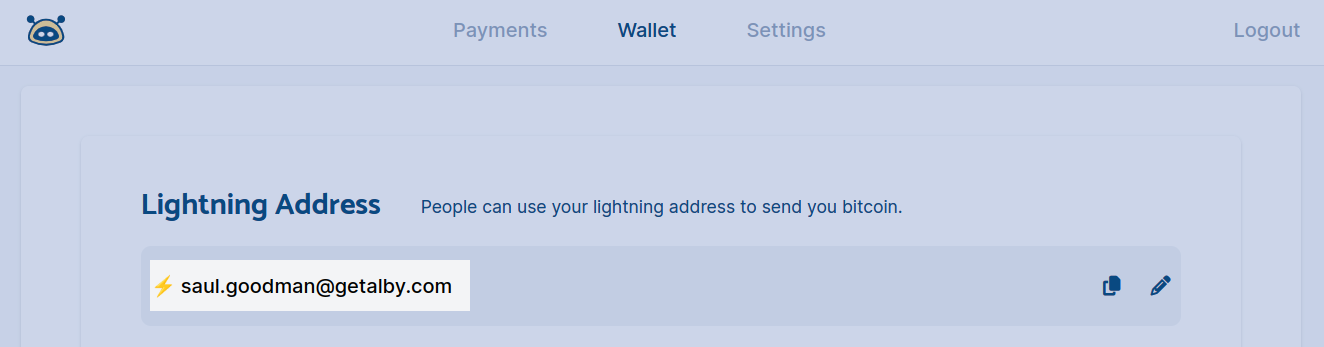
Custom wallet
You can also fetch details of any other wallet provider that supports .well-known lookup scheme.
Alternatively, you can embed the details manually.
To receive payments, you will need
- public key (required)
- custom key and value (optional)